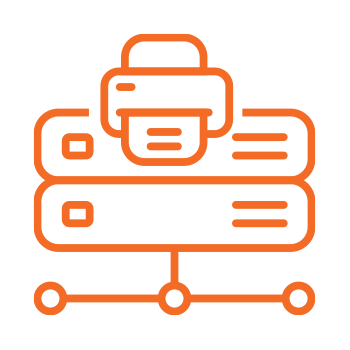ActivePDF Meridian – Networked Virtual PDF Printing for Enterprise
ActivePDF Meridian is a scalable, server-based virtual PDF printer designed to streamline and centralise PDF generation across your organisation. With Meridian, end users can simply “print” from any Windows application, and their output is converted into high-quality PDFs automatically — eliminating the need for manual conversions or complex client software. Meridian supports networked deployment, round-trip printing, and server-side rendering, making PDF generation seamless and transparent to users while being fully controllable by IT and development teams.
Key Features & Capabilities
- Virtual Network PDF Printer — Deploy a centrally managed printer that all clients can use without installing local software.
- Server-Based Installation, Client Print Drivers — Users print as usual; the PDF conversion is handled on the server.
- Multithreaded, Enterprise Performance — Capable of concurrently processing multiple print jobs to PDF.
- No Per-User or Per-Document Fees — Licensed per network, not per individual user or file.
- Unlimited Users — The license supports unlimited client access under the network license model.
- Centralised PDF Settings & Policies — Administrators can enforce consistent output standards (fonts, compression, metadata, watermarks).
- Custom Output Control — Customise scaling, page dimensions, font embedding/substitution, image downsampling, resolution, and more.
- Stamping & Watermarking — Add logos, text stamps or watermarks to output PDFs.
- Digital Signatures — Capture and embed digital signatures on generated documents.
- Remote API — Perform print-to-PDF conversions programmatically or from remote systems.
- Shared Device Support / Network Printing — Treat the virtual PDF printer like any Windows network share; clients can print to it.
- Output Delivery Options — Save PDF output to server or return it to the client, depending on workflow.
- Round-Trip Technology — Meridian’s unique “round-trip” architecture lets the virtual printer appear local to users while the server handles the heavy lifting.
Why Meridian?
Meridian is perfect for organisations that want to standardise PDF generation without burdening users with software installs or individual configurations. Because it looks like a regular printer to users, there’s virtually zero training overhead. At the same time, it gives IT full control over PDF output, security, and document consistency. Meridian is the ideal solution for enterprise environments where predictable PDF workflows, central management, and licensing simplicity are essential.