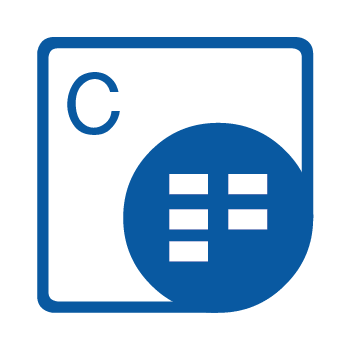Aspose.Cells for C++ is a bespoke development library for Spreadsheet automation. Developers can build applications features that perform functions such as converting, editing and creating spreadsheet's bespoke and native properties, Reading, Themes, Styles and Formatting, Data Validation, Conditional Formatting, Writing and Calculating Formulae, Grouping Coloums and Rows and a lot more without requiring Microsoft Excel or Office Automation. The spreadsheet formats supported by the API include XLS, XLSX, XLSM and XLSB.
Aspose.Cells for C++ Input and Output formats:
- Microsoft Excel: XLS, XLSX, XLSB
- Open Document: ODS
- Others: HTML, MHTML
- Text: CSV, TSV
Aspose.Cells for C++ Output formats:
- Fixed Layout: PDF, XPS
- Excel: XLSM, XLTX, XLTM, XLAM
- Images: JPEG, PNG, BMP, TIFF, GIF, EMF, SVG
No Microsoft Excel Dependency
The Aspose.Cells for C++ library is completely independent of Microsoft Excell. Aspose.Cells for C++ does not require Microsoft Excel or Microsoft Office to be installed to interface with Excel document formats.
Effortless & Consistent Conversion of Excel Formats
Aspose.Cells for C++ is a powerful API set that provides an application with a wide variety of features including loading, editing, writing and conversion of Excel file formats. The API allows developers to convert spreadsheets from many supported formats to formats with as little as two lines of code.