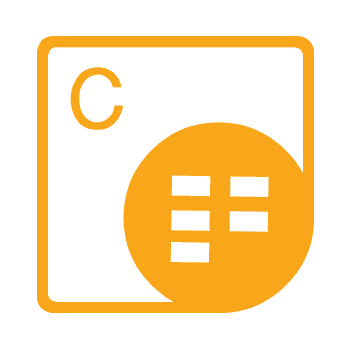Aspose.Cells for Reporting Services allows developers to export Excel reports from Microsoft Report Viewer and Microsoft SQL Server Reporting Services. Aspose.Cells for Reporting Services permits the conversion of RDLC & RDL reports to multiple Excel spreadsheet file formats; unlike the native exporter for Excel-based reports.
Aspose.Cells for Reporting Services Input Formats
Aspose.Cells for Reporting Services Output Formats
- Microsoft Excel: XLS, XLSX, XLSM, XLSB, XML
- OpenOffice: ODS
- Web: HTML
- Text: CSV, TSV, TabDelimited text file
- Fixed Layout: XPS
Reports Designer Tool
Developers can use Aspose.Cells.Report.Designer to build, deliver and design reports natively from Microsoft Excel while using an intuitive designing tool based on Microsoft Excel as its report template. This unique feature utilises the powerful functionality available in Microsoft’s Excel application; for example, interactive Charts, formulas, Pivot Tables and a lot more.
Export Reports to Excell Spreadsheet Format
The Aspose.Cells for Reporting Services API supports Microsoft Excel (97 - 2016) file formats, including CSV, Tab Delimited, XLS, XLSX, XLSM, SpreadsheetML and HTML also support for the OpenDocument Spreadsheet(ODS) file format. Developers can also use Aspose.Cells for Reporting Services to export fully editable spreadsheets Excel documents; provide end-users with an editable spreadsheet.
High Fidelity Conversion
Aspose.Cells for Reporting Services exports reports to Microsoft Excel spreadsheets with such high fidelity that the resultant report is identical to the original one generated by the native Reporting Services report designer. Every report feature is converted with the highest precision, making Microsoft Excel spreadsheets appear identical to the original one.
Diverse Data Handling Alternatives
The Aspose.Cells for Reporting Services library supports tables with grouped footer and rows. The grouping can be set up during the design phase, like most report modules. This developer library supports parameters and global variables like report dynamic data sources. Developers can use Microsoft Query for building dynamic queries and data sources.
Aspose.Cells for Reporting Services supports shared data sources and reports specific data sources created on the Reporting Server. Developers can specify shared data sources as report data sources while publishing reports and utilise data sources bespoke to the report at design time.
No Microsoft Office Automation Required
Aspose.Cells for Reporting Services is built entirely from the ground up with 100% managed code that does not require MS Office or MS Excel to be installed on the machine to work with Excel document formats. It is the most effective alternative to Microsoft Excel automation in terms of features set, stability, scalability, speed, security and price.