Aspose.Words for SharePoint
Aspose.Words for SharePoint makes it possible to combine and convert word documents within MS SharePoint applications. High fidelity conversion, as well as concatenation of multiple files during conversion, is supported.
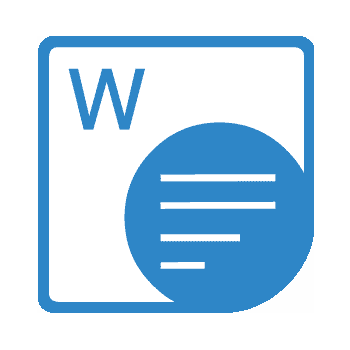
Aspose.Words for SharePoint makes it possible to combine and convert word documents within MS SharePoint applications. High fidelity conversion, as well as concatenation of multiple files during conversion, is supported.
Aspose.Words for SharePoint makes it possible to combine and convert word documents within MS SharePoint applications. High fidelity conversion, as well as the concatenation of multiple files during conversion, is supported. The library can generate reports based on Microsoft Word template documents with dynamic data from XML files, SQL databases or SharePoint lists.
Aspose.Words for SharePoint Input and Output formats:
Aspose.Words for SharePoint Output formats:
Word Documents conversion to Multiple File Formats
The Aspose.Words for SharePoint library gives developers the capability to convert supported documents to and from many popular office document formats directly within SharePoint’s document library. The conversions are performed with extremely high fidelity to the original document.
Convert via SharePoint Public API
Aspose.Words for SharePoint installs with a robust document conversion engine public API that provides developers with programmatic access to all the library's conversion features. They can dynamically convert single files at a time or multiple files with seamless throughput.
Access to SharePoint Workflows
The latest release of Aspose.Words for SharePoint installs with a brand new workflow feature. This method is called Convert via Aspose.Words. This is available via SharePoint Designer. Developers can now access all supported file formats and build bespoke complex document workflows and conversion processes.
Diverse Conversion Options
With the Aspose.Words for SharePoint API, developers can overwrite existing files in destination folders and browse destination folder during conversion, concatenate files, convert files in sub-folders, and change destination folder options. They can also merge files and extract files from FSO sub-folders in the SharePoint’s document library. Files can be targeted and the merging sequence can be adjusted through an intuitive User Interface.
Comprehensive Reporting Features
Developers can use Aspose.Words for SharePoint to insert dynamic data into documents from data sources including SharePoint lists, XML data files or any external database. The resultant document can then be saved in any supported document file format.
Mail Merge using any data source is made simple using placeholders that define data insertion sections in a Microsoft Word file reporting template. This usually includes:
Microsoft Word Automation - Not Needed
Aspose.Words for SharePoint are developed from the ground up using entirely managed original code that does not require Microsoft Word to be installed for conversion. It is the Microsoft Word automation alternative in terms of stability, scalability, supported features, security, speed, and component price.