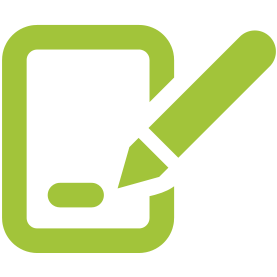Developers can use the GroupDocs.Signature for .NET API to create dynamic Digital Signature applications in .NET can programmatically eSign digital business documents including PDFs, images, OpenDocument, Microsoft Word, Excel spreadsheets, PowerPoint presentations and other popular file formats without requiring 3rd part software. This electronic signature library is easy to use, and application developers can add superior digital signature features in their applications and empowering secure eSign features, search and verify e-Signatures from popular formats and supports a variety of signature types including Text, Image, Barcode, QR-code, Form Field, Metadata and a lot more.
GroupDocs.Signature for .NET includes comprehensive search options to detect the required signatures on a document. Developers can apply signature styling, appearance configuration and customise signature properties likes alignment, dimensions, shadow and more.
GroupDocs.Signature for .NET supports the following file formats:
Microsoft Office Formats
- Word: DOC, DOCX, DOCM, DOT, DOTX, DOTM, RTF, TXT
- Excel: XLS, XLSX, XLSM, XLSB, XLTX, XLTM, TSV, CSV
- PowerPoint: PPT, PPTX, PPS, PPSX, POTM, POTX, PPTM, PPSM
Images & Other Formats
- Images: JPG, BMP, PNG, TIFF, GIF, DCM, WEBP
- OpenDocument: ODT, OTT, OTS, ODS, ODP, OTP, ODG
- Jpeg2000: JP2, JPF, JPX, J2K, J2C, JPM
- Metafiles: EMF, WMF, CMX
- Portable: PDF
- Scalable Vector Graphics: CDR, SVG
- Adobe Photoshop: PSD
- Others: DJVU
Add Digital Signatures Easily
The GroupDocs.Signature for .NET library gives developers the capability to insert diverse eSignatures. The supported Signatures include QR-Code, Barcode, Text, Image, Digital, Stamp and Metadata.
Barcode Signature Types Supported
GroupDocs.Signature for .NET supports a large number of barcode types including Code39Standard, EAN14, EAN8, ITF14, Code128, Code39Extended, UPCE and UPCA. “AllTypes” static objects are provided to support registered barcodes.
Search Signatures & Certificates
GroupDocs.Signature for .NET API, gives developers the features to search for Digital certificates in word, Excel, and PDF documents. They can also get all certificates registered in the system. Metadata signatures can also be located in Word and Excel documents, images and PDF files.
Using GroupDocs.Signature for .NET API, developers are able to scan QR-Code, and Barcode signatures in documents, presentations, spreadsheets, images, and PDF files, and get the search progress and search custom data object from files signed using QR-Code Signatures.
Enhanced Search Preferences for Barcode
Developers can search and locate barcodes using the GroupDocs.Signature for.NET API. This enables developers to scan barcodes on a specific page, search entire documents, specify different pages to scan (first, last, even, odd), search for barcodes of particular encoding type, search barcodes based on specific text strings, or search barcode based on string with “contains” option.